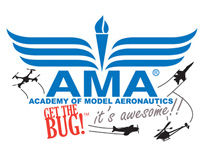About Our Website
(revised June 4, 2020)
W3C Standards define an Open Web Platform for application development that has the unprecedented potential to enable developers to build rich interactive experiences, powered by vast data stores, that are available on any device. Although the boundaries of the platform continue to evolve, industry leaders speak nearly in unison about how HTML5 will be the cornerstone for this platform.
The full strength of the platform relies on many more technologies that W3C and its partners are creating, including CSS, SVG, WOFF, the Semantic Web stack, XML, and a variety of APIs.
Our Website is primarily designed with manually written HTML5 and CSS3 that follow W3C standards.
Javascript is used to create dynamic web pages, but a number of users do not like Javascript because it has been used on some webpages in user unfriendly ways so they do not allow Javascript on their devices. I have avoided Javascript in our website except for a couple trials for animating slide shows, but since these applications do not seem to be a good fit for our website design, I will be avoiding Javascript for the most part. Since all major current browsers work well with HTML5 and CSS3, it's no longer necessary to test pages for browser compatibility.
Anyone can view HTML and CSS or other technologies used on a web page with F12 Tools (open with F12 function key). Our website is much easier to design and check due to using a text editor instead of an IDE (Integrated Design Environment) that creates computer generated code.
Web Browsers have one major issue and that is privacy. Google, Amazon, and Facebook may be the worst offenders in this area (See MaximumPC, Jun 2020, page 41). Mozilla's Firefox is much better in this regard, but the ultimate browser for privacy issues is Tor (See "Stop All Browser Snooping with Tor", MaximumPC, March 2020, page 60).
MaximumPC magazine also has concerns regarding a need for signing in to an account before browsing, whether it's just a browser of your choice or the same company that produces your operating system. In the past Windows 10 seemed to do little regarding privacy and it was difficult to find, but many privacy options may now be selected in Settings | Privacy.
There are features of Windows 10 that you should question whether it's required or necessary, such as logging in with a Microsoft Account, Syncing all devices, etc. It's advisable to subscribe to magazines that provide insight to these subjects which are frequently updated, while computer books may be out of date. Because companies link desireable features to accounts, there may also be trade-offs between features and privacy to consider.
You may want to consider different browsers for banking or other web applications that require higher security. In some cases, the trade-off between security or privacy many not outweigh functionality or convenience.
Open Source applications and operating systems in general appear to have higher privacy and security, but verifying these characteristics and finding a consensus of expert opinion is still advised.
Steve Black
LSH Webmaster