
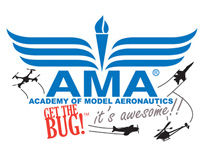

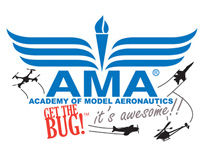
To make the photo gallery easier to search, the photos are small. To order a larger photo, right click on the photo you want and click on "save picture as". Next, save the photo to your desktop or a folder of your choice. Now you can attach the photo(s) to an email to send it to WebApprentice (Steve Black). I will find your photo(s) and email a larger image back to you. The most popular image size is 1920 x 1080 pixels. I can also send a 4K image or match the default size of your monitor. To find your display settings in Windows 10, right click on your desktop and then click on Dislay Settings.























































































































































